The Rhodes 22 Discussion Group
Patrick Riley
Rhodes22 locations on google map
2021-02-23; 11:30:36 EST
# 1 of 24
Member Since
2009-03-03
Posts: 134
Remember this? Looks like I have not touched it since 2013. Maybe there is a more recent one? https://maps.google.com/maps /ms?msid=202374364222581305408.0004ce9c151367fed2dc8&msa=0&ll=38.659778,-79.936523&spn=2.702258,5.394287 It appears that I have a menu bar visible and one option is "add Marker". If you right click on a marker you can delete. Maybe one of our tech gurus can freshen this up and delete those that have moved on from the list? And others can add their location.See the original archive post
Graham Stewart
Rhodes22 locations on google map
2021-02-23; 13:03:12 EST
# 2 of 24
Member Since
2005-04-29
Posts: 805
I had forgotten about this map. I updated my mark and hope others will as well - especially anyone in Canada. Graham Stewart Agile, Rodes 22, 1976 Kingston OntarioSee the original archive post
Frank Goldsmith
Rhodes22 locations on google map
2021-02-23; 13:18:14 EST
# 3 of 24
Member Since
2016-04-25
Posts: 183
I can’t seem to get that URL to work — am I doing something wrong? Frank Goldsmith Fairview, NC (S/V Mary Bess, Lake Keowee, SC)See the original archive post
Michael D. Weisner
Rhodes22 locations on google map
2021-02-23; 13:25:06 EST
# 4 of 24
Member Since
2006-06-11
Posts: 1812
Yup, it still works but we need some updates. https://maps.google.com/maps/ms?msid=202374364222581305408.0004ce9c151367fed2dc8&msa=0&ll=38.659778,-79.936523&spn=2.702258,5.394287 or (Frank) you can try this shortened link: http://bit.ly/3dBM5hb Mike s/v Wind Lass ('91) Nissequogue River, NY I’d rather be sailing :~)See the original archive post
Michael D. Weisner
Rhodes22 locations on google map
2021-02-23; 13:54:40 EST
# 5 of 24
Member Since
2006-06-11
Posts: 1812
Frank,
To add your info to the map:
1. Position to your approximate location on the map
2. Click on the "tear drop" (marker) in the tools (see attached image)
3. Place the crosshairs on your location and click
4. Replace "Point xx" with your name(s)
5. Fill in the comments box if you wish
6. Click save.
Mike
s/v Wind Lass ('91)
Nissequogue River, NY
Maps.JPG
See the original archive post
Frank Goldsmith
Rhodes22 locations on google map
2021-02-23; 13:59:01 EST
# 6 of 24
Member Since
2016-04-25
Posts: 183
Thanks! I’ll try that shortly. Frank Sent from my iPhoneSee the original archive post
Michael D. Weisner
Rhodes22 locations on google map
2021-02-23; 14:05:27 EST
# 7 of 24
Member Since
2006-06-11
Posts: 1812
You can click on the camera icon to add an image as well.
Mike
s/v Wind Lass ('91)
Nissequogue River, NY
I’d rather be sailing :~)
See the original archive post
cp.boyce
Rhodes22 locations on google map
2021-02-23; 14:32:41 EST
# 8 of 24
Member Since
2017-09-15
Posts: 21
Yay! That worked for me! Thanks. CeliaSee the original archive post
Mark West
Rhodes22 locations on google map
2021-02-23; 15:09:09 EST
# 9 of 24
Member Since
2017-11-08
Posts: 133
updated were pinned locationSee the original archive post
Frank Goldsmith
Rhodes22 locations on google map
2021-02-23; 15:47:08 EST
# 10 of 24
Member Since
2016-04-25
Posts: 183
Worked great — thanks! I think I did it right; at least I show up at Keowee Sailing Club, SC — Google Earth is so accurate I actually saw my very own boat in its slip. FrankSee the original archive post
Bob Garrant
Rhodes22 locations on google map
2021-02-23; 22:01:37 EST
# 11 of 24
Member Since
2018-01-28
Posts: 137
Wow! This worked great. I saved my location Bob Garrant s/v Sail la Vie ‘00 Kent Island, Maryland Castle Marina Pier J, Slip 1 Google Maps shows my Rhodes in the slip. It’s easy to spot since it’s one of the smallest boats in the Marina.See the original archive post
Stephen Staum
Rhodes22 locations on google map
2021-02-24; 07:24:40 EST
# 12 of 24
Member Since
2004-05-24
Posts: 579
I put in my location. How do I save it? *Thanks and Stay Well,* *Stephen Staum* *Carol Lee 2* *Needham, MA* *(781) 704-1037*See the original archive post
Michael D. Weisner
Rhodes22 locations on google map
2021-02-24; 08:17:47 EST
# 13 of 24
Member Since
2006-06-11
Posts: 1812
To add your info to the map: 1. Position to your approximate location on the map 2. Click on the "tear drop" (marker) in the tools 3. Place the crosshairs on your location and click 4. Replace "Point xx" with your name(s) 5. Fill in the comments box if you wish 6. Click save.You can click on the camera icon to add an image as well.Mikes/v Wind Lass ('91)Nissequogue River, NYI’d rather be sailing :~)
See the original archive post
Lowe, Rob
Rhodes22 locations on google map
2021-02-24; 08:24:43 EST
# 14 of 24
Member Since
2003-04-15
Posts: 1934
Is this map linked into the web site? - RobSee the original archive post
Michael D. Weisner
Rhodes22 locations on google map
2021-02-24; 08:35:47 EST
# 15 of 24
Member Since
2006-06-11
Posts: 1812
Not yet.Peter and I were discussing doing just that as we transition to the new site.Mikes/v Wind Lass ('91)Nissequogue River, NYI’d rather be sailing :~)
See the original archive post
Stephen Staum
Rhodes22 locations on google map
2021-02-24; 12:28:48 EST
# 16 of 24
Member Since
2004-05-24
Posts: 579
Thanks Michael. I think I got it. *Thanks and Stay Well,* *Stephen Staum* *s/v Carol Lee 2* *(781) 704-1037*See the original archive post
Mary Lou Troy
Rhodes22 locations on google map
2021-02-24; 14:20:38 EST
# 17 of 24
Member Since
2004-01-29
Posts: 1593
Wonderful. I did manage to update the text, change the icon to something that looked a bit more like Tara and moved it our current Marina. Mary LouSee the original archive post
Jesse Shumaker
Rhodes22 locations on google map
2021-02-24; 19:18:04 EST
# 18 of 24
Member Since
2019-06-04
Posts: 463
Thanks for sharing the map! This is the first I had heard of it. I just added S/V Zephyr to the list, though it looks a bit lonely out in the sailing boondocks of the midwest :) Jesse ShumakerSee the original archive post
Michael D. Weisner
Rhodes22 locations on google map
2021-02-26; 14:49:12 EST
# 19 of 24
Member Since
2006-06-11
Posts: 1812
Hi Chris Geankoplis, I can't find Enosis in the Mediterranean, although there is one located on Howard Prairie Lake. I think that you need to visit the Rhodes 22 Google Maps site to add or move your Rhodes 22s. The link to the map is: https://www.google.com/maps/d/viewer?mid=1MWgkWRSzk8ziPSF6j_rZ8i6sGXA&msa=0&ll=38.67252681498844%2C-79.936523&spn=2.702258%2C5.394287&z=8 or using a shortened link: http://bit.ly/3dBM5hb To add your info to the map: 1. Position to your approximate location on the map 2. Click on the "tear drop" (marker) in the tools see attached image at: http://rhodes22.org/pipermail/rhodes22-list/attachments/20210223/266a9dd6/attachment.jpe 3. Place the crosshairs on your location and click 4. Replace "Point xx" with your name(s) 5. Fill in the comments box if you wish 6. Click save. Mike s/v Wind Lass ('91) Nissequogue River, NYSee the original archive post

Chris Geankoplis
Rhodes22 locations on google map
2021-02-27; 08:05:53 EST
# 20 of 24
Member Since
2004-04-05
Posts: 2035
Sorry I’m being a Luddite. I go to the map but the only way I find a teardrop icon is switching from the Google Earth to a transit and commerce map. I placed a pin there but it doesn’t show up on the original map with everyone else. I’d love to get on the map and label it with a link. Any suggestions? Chris Geankoplis EnosisSee the original archive post
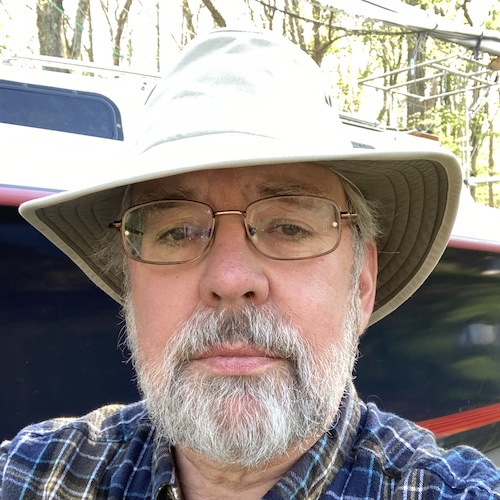
Peter Nyberg
Rhodes22 locations on google map
2021-02-27; 09:19:11 EST
# 21 of 24
Member Since
2016-04-14
Posts: 695
Chris, Maybe it works differently on different computers for some reason. This is how it works for me: 1. Go to the map at https://www.google.com/maps/d/viewer?mid=1MWgkWRSzk8ziPSF6j_rZ8i6sGXA&usp=sharing <https://www.google.com/maps/d/viewer?mid=1MWgkWRSzk8ziPSF6j_rZ8i6sGXA&usp=sharing> 2. In the left hand column near the top, the words ’SHARE’ and ‘EDIT’ appear. These are actually buttons. Click ‘EDIT’ 3. The appearance of the menu changes, and some tools appear near the top of the screen. On my screen, the teardrop tool is positioned over NW Canada. 4. Follow Mike’s instructions below. Good Luck, PeterSee the original archive post
Stephen Staum
Rhodes22 locations on google map
2021-02-27; 10:20:54 EST
# 22 of 24
Member Since
2004-05-24
Posts: 579
Thanks Peter. I am on the map now. *Thanks and Stay Well,* *Stephen Staum* *s/v Carol Lee 2* *@ Hingham Shipyard Marina*See the original archive post

Chris Geankoplis
Rhodes22 locations on google map
2021-02-27; 12:25:34 EST
# 23 of 24
Member Since
2004-04-05
Posts: 2035
Hey Peter, Thanks! I used my computer this time so I was able to place the marker, add a picture and a link to Enosis in the Med. Now all I have to do is wait to see when U.S. citizens are allowed into Greece. In the meantime I'll get my 2nd shot and go off to the Bahamas for a month or so (big grin). Chris G. EnosisSee the original archive post

Chris Geankoplis
Rhodes22 locations on google map
2021-02-27; 12:26:54 EST
# 24 of 24
Member Since
2004-04-05
Posts: 2035
With some help from Peter N. I figured it out and you should be able to click on my location and see a pic and a link in Western Greece. Chris G EnosisSee the original archive post